Laser scanning is a widely used technology in various industries, including construction, architecture, engineering, and surveying. It involves the use of a laser scanner to create a three-dimensional (3D) model of a site, which can be used for a range of applications, including design, analysis, and visualization. In this article, we will explore what a typical laser scanning process looks like.

Let’s explore the steps involved in implementing laser scanning technology, which include:
Scanning
Laser scanning is not only about creating impressive visuals but also about collecting accurate information. In theprocess, it is crucial to identify the purpose and desired outcome of the physical act of surveying, as this technology allows us to seamlessly recreate any environment. Generally, scanning a site can be broken down into two steps: pre-site work and work on-site.
Pre-Site Work
Pre-site work involves understanding the extent of the work. It includes the information to be gathered during the survey, the essential areas to be covered, specifics of the site or facility such as square footage, levels, elevations, ceiling types, existing building conditions, project timeline, among others.
It’s essential to finish the extent of data capture since that will form the basis of your proposed survey strategy and define the primary focus of the scan. Additionally, depending on the type of work and facility to be scanned, making sure you comply with the necessary paperwork is another important step. For example, COI requirements, specific clearances, work permit, safety certificates, on-site contact information, unrestricted access to the survey site, and so on. During the pandemic and post-pandemic times, scanning may require an additional layer of safety and training to safeguard your staff.
Based on the existing information provided in the form of blueprints or photos, define a tentative workflow to be followed on-site to prevent loss of time and mitigate potential obstacles. Pre-site work, when combined with a detailed survey work path, can yield top-notch point cloud results, which form the foundation for all future models. Also, have a Plan B in case of unforeseen complications arising on-site.
On-Site Work
Before you start scanning, it is advisable to review the available information, walk around the site and coordinate with others to remove any objects, such as tiles, access panels, furniture, or scaffolding, that could potentially obstruct accurate data collection.
Once the defined project parameters have been established, the surveyor can begin scanning on-site while adjusting the density of data points collected to meet specific requirements. It is recommended to adhere to the pre-planned work path to anticipate upcoming scan positions, but be prepared to adapt the strategy according to the site’s conditions.
Moreover, it is crucial to pay close attention to the vital information that needs to be gathered on-site. Field notes should also be incorporated abundantly to assist the user in understanding how the fieldwork was carried out.
Registration Process
The registration process is carried out in the office after the completion of fieldwork. Once the scanning process is finished, a significant amount of data is stored in a compressed format on the scanning device’s hard drive. This data is then downloaded and processed to become the point cloud through a process known as registration. Software programs such as Cyclone, Scene, and ReCap are commonly used for registration. In these programs, millions of overlaid data points are “threaded or stitched together” to create a continuous project point cloud.
During registration, false data points are removed. The information collected is then converted to a standard transfer format, spread homogeneously to describe conditions inside and out. It is advisable to provide the scan positions to the user to help them identify data points in both the point cloud and 3D model format, allowing them to detect and resolve any potential conflicts.
Some service providers offer pre-registration alongside scanning to accelerate the registration process. However, the quality of the scan heavily relies on the precautions taken in the field, as well as meticulous notetaking.
Data Cleanup Process
After stitching all the scan positions together and completing the registration process, the next step is to start the data cleanup process. During scanning, extra information such as digital artifacts, vehicles, trees, people, and measurement noise is filtered out. This helps to improve the accuracy and clarity of the final point cloud data. The aim is to ensure a high-quality point cloud suitable for modeling.
Although data cleaning offers apparent advantages, it is often overlooked due to being a time-intensive process. However, it is recommended to take the time to complete this step to ensure a consistently high-quality scanned product.
Export
Exporting deliverables is a crucial step in the process. Fortunately, there are several universal formats that are supported by many design applications, making it easier to share your work with others. However, in some cases, it may be necessary to convert your files from one format to another to be able to use them with specific software.
At Sirvey, we work with a variety of clients who use different design software. Many of them rely on Autodesk Suite – specifically AutoCAD and Revit – which require files from ReCap. In these cases, we recommend requesting the RCP and RCS formats, or e57 if you’re using Bentley products, to get the POD file you need.
By using these recommended formats, you can make sure your design files will be compatible with the software your clients or collaborators are using, which can save you time and hassle in the long run. So, regardless of the project’s size or scale of collaboration, it’s important to choose the right format for your deliverables.
If you’re interested in requesting a point cloud survey through Sirvey, it’s important to understand our design workflow. While getting as-built models can be highly beneficial, we prefer having data available in RCP and RCS formats for building models, and to refer to the point cloud or insert it in Revit, AutoCAD, or Navisworks. This can help you avoid going back to the surveyor or the S2B models.
Additional point cloud formats
We offer additional point cloud formats, including unified and decimated point clouds, 360 photos, and structured point clouds. These formats may be necessary for pre-processing with automated geometry extraction software such as Edgewise.
It’s also important to consider the size of the point cloud. If you have a large project with multiple zones, areas, or levels, we recommend splitting the point cloud for ease of handling. At Sirvey, we strive to keep the point cloud file under 10 gigabytes.
By understanding our design workflow and considering these important factors, we can work together to provide you with the best possible results for your point cloud survey needs.
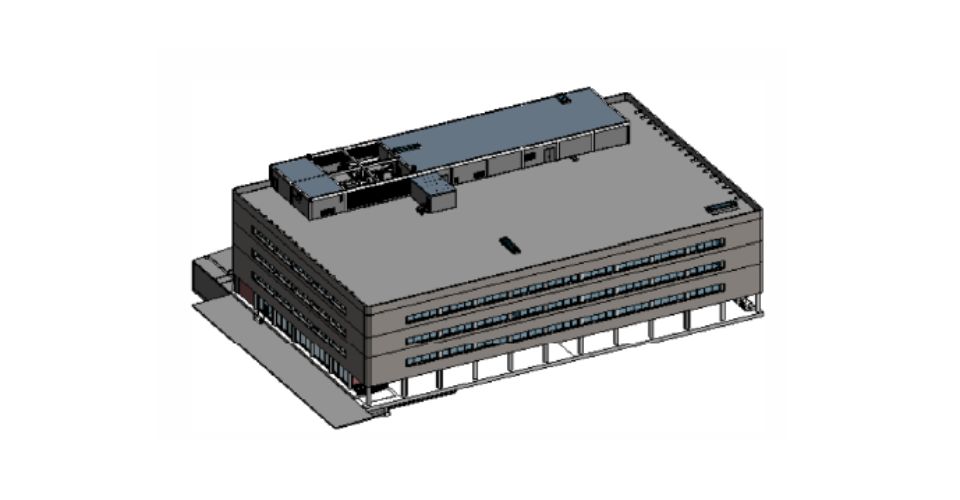
File Transfer: Streamlining Your Workflow
The final step in the laser scanning process is file transfer. This step should be factored into your work plan as it can be time-consuming. It is important to keep in mind the standard principles of intellectual property and data ownership that apply to project deliverables. Typically, the surveyor retains ownership of the information and provides the client with a royalty-free license for defined purposes.
At Sirvey, we use ACC – Autodesk Construction Cloud for uploading, sharing, and storing point clouds as it offers unlimited space.
In addition, licenses may be needed to visualize and work with point clouds and 360 photos. There are plenty of options available. Some of them are free but come with limitations, while others require a paid license. Laser scanning service providers often offer 360 photo viewers through applications like WebShare by Faro, JetStream (TrueView) by Leica, and 360 ReCap by Autodesk.
To view and work with the 3D point cloud, the following applications licenses are required:
- ReCap – where you can view and fly through the 3D point cloud
- Open Software/Online Free Viewer (with limitations)
- CloudCompare
- Revit/AutoCAD/Navisworks – not a point cloud visualizer, but it’s possible to review the point cloud.
Conclusions
Over the past decade, Building Information Modeling (BIM) and laser scanning have made significant progress. Due to their many practical applications, they have become the preferred solution for producing quick, efficient, and precise surveying data for many construction professionals.
If you’re searching for fast and reliable data to generate accurate building models for your next project, look no further. Contact Sirvey today to benefit from our trusted and advanced 3D laser scanning service, which will enable you to deliver your best project yet!
Do you want to learn more about Laser Scanning? Read more here!